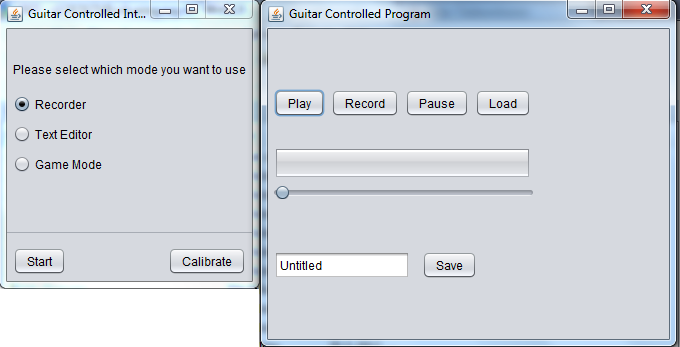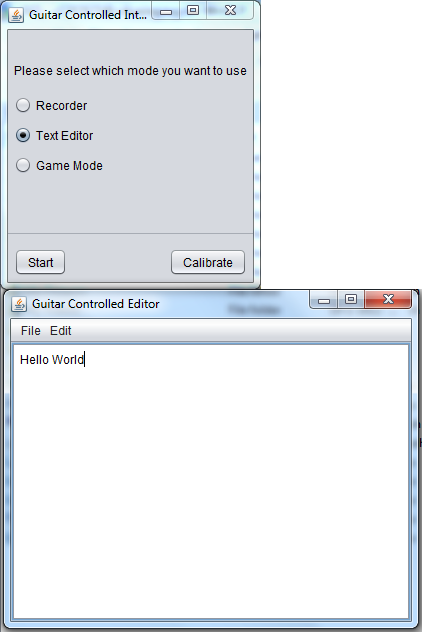Class Organization
Lab Sessions
Project Gallery
Guitar Controlled Interfaceby Wiard Jorritsma and Wolter Peterson Imagine you are an artist, wanting to record a piece of music with your acoustic guitar. However, the fans of your computer make it impossible to record without a lot of noise, making your recording sound bad. The solution for this would be to just sit further away, but then you cannot control your recording program. This issue now has a solution. The Guitar Controlled Interface (or GCI) allows you to control the program by simply playing notes on your guitar. After a quick calibration you can take distance from your computer, start the recording, and record your music without the noise. The Guitar Controlled Interface is an application which allows the user to control a computer by means of a guitar. It uses a slightly modified zero-crossings method to transform the sound, gotten through the java sound API, into its frequency. When the application is started, a line is opened which runs in the background. This line handles all audio played by the user. The user can then select one of the three modes (Recorder, text-editor, or game-mode) and after a short calibration, to calibrate the interface to handle the instrument being used, the chosen program will start. The calibration allows for a wide variety of instruments to be used: An electric guitar has a different range of tones as a bass guitar. The program uses an offset from the base frequency, given in the calibration, to calculate which action should be used. For the recorder and game-mode it is even possible to specify for each button or action which tone you want to use. It is also possible to use acoustic instrument. The modified zero-crossings method is robust and handles noise well. Finding the tones even when using a microphone instead of a direct line-in. Features
Requirements
|
| Recent Changes (All) | Edit SideBar | Page last modified on June 11, 2012, at 12:25 PM | Edit Page | Page History |
| Powered by PmWiki | ||